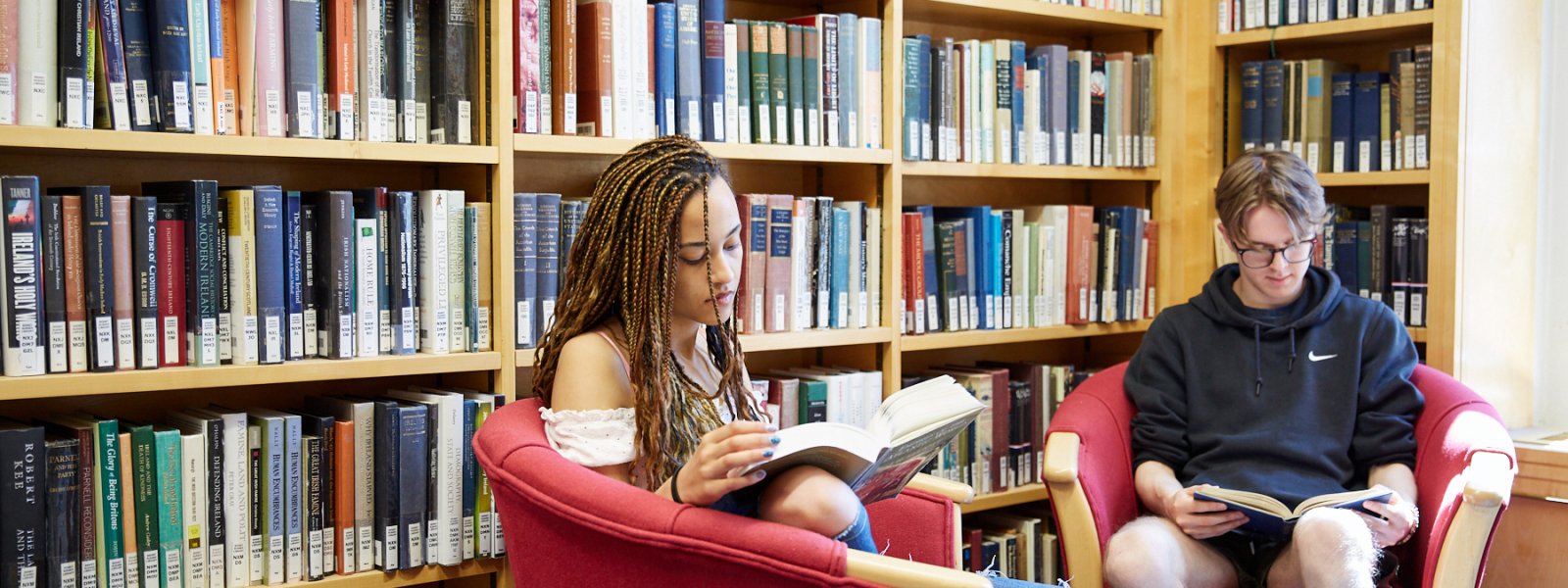Getting started with IT and registering for your Raven account
Getting started with IT
The Student Registry will email you about completing your registration and collecting your CRSid and temporary Raven password before you start your course at Cambridge. These will be sent to the email address you gave when you applied to the University. Further information on what to do next can be found on the University Information Systems website through the links below.
Check that you have done the following things before arriving and during your first few days here:
- Followed the Getting started with IT at Cambridge guides from UIS (University Information Services).
- Installed/updated your anti-virus product and run a full scan, even if you are using macOS.
- Installed all available feature and security updates to your devices.
- Read through the Acceptable Use of the Network page.
- Connected to Eduroam or the wired network at Sidney. Instructions available on our internet access page.
- Set up the Sid_FindMe printer on your devices should you wish to print from them.
- If you have a wireless printer, you will need to turn off the wireless function as it can interfere with the wireless access points around college. Please connect to it using a USB cable instead.
- Obtained an external hard drive for keeping backups of your files. Take a full backup of everything that you wouldn’t want to lose should your system fail.
- Checked that you can access Sidnet (Sidney's Intranet) which will allow you to view Accommodation information, log e-maintenance tickets, sign up for formal halls and more.
- Made sure that you are comfortable using Microsoft Teams.
All staff and students will have access to Microsoft Teams either through the university or their College. You can access Microsoft Teams at https://teams.microsoft.com or you can download it here: Microsoft Teams Downloads.
You will need to sign in to it using your full CRSid@cam.ac.uk email address and UIS (Raven) password.
You can find online training here: - Read through the IT FAQ's and other Sidney IT pages which include information about the Computer Suite, security advice, IT support, the IT services available at the University.
Accessing the College Library and Computing Suite
The College Library and Computing Suite are open to Members of College using their University Card. The Computing Suite is on the First Floor of the Library.
Students who might experience problems with access (the first floor is accessible only by spiral staircase) are requested to contact the Librarian in advance so that appropriate arrangements can be made.